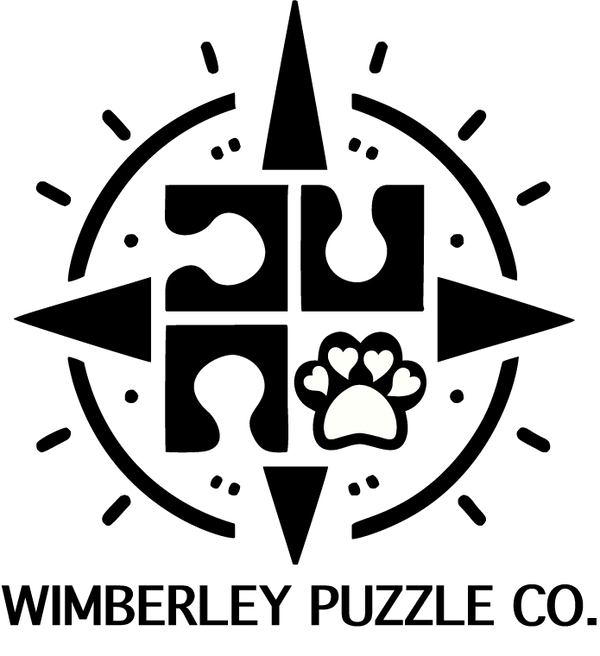Ridin' With Rio
JBs Glowforge Photoshop Actions - Installation,...
How To: Install and Run JB's Glowforge Photoshop Actions A quick overview of how to install JB's Glowforge Photoshop Actions. - Find your downloaded .ZIP file- Extract- Double-click the .ATN...
JBs Glowforge Photoshop Actions - Installation,...
How To: Install and Run JB's Glowforge Photoshop Actions A quick overview of how to install JB's Glowforge Photoshop Actions. - Find your downloaded .ZIP file- Extract- Double-click the .ATN...

Glowforge Projects: Glowforge Photo Engrave Usi...
If you're here, you are probably wondering how to get the best photo to engrave out of your Glowforge 3D Laser Printer / Cutter. And you're in the right place...
Glowforge Projects: Glowforge Photo Engrave Usi...
If you're here, you are probably wondering how to get the best photo to engrave out of your Glowforge 3D Laser Printer / Cutter. And you're in the right place...